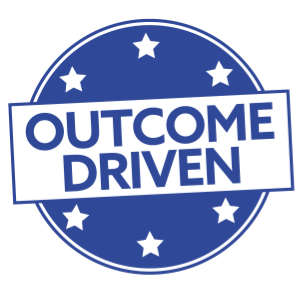When you work with LSI, upgrading your DCS is a lot easier than you think.
LSI utilizes DCS≡RIGHT, a proven process to streamline the migration from your legacy control system to a modern DCS. By using this systematic approach, we’re able to minimize downtime and risks, maintain strong communication to eliminate surprises and costly errors, and ensure that the project stays on schedule and within budget. Best of all, we’re independent and not owned by an OEM, so the possibilities are endless of what we can do and where we can take your system.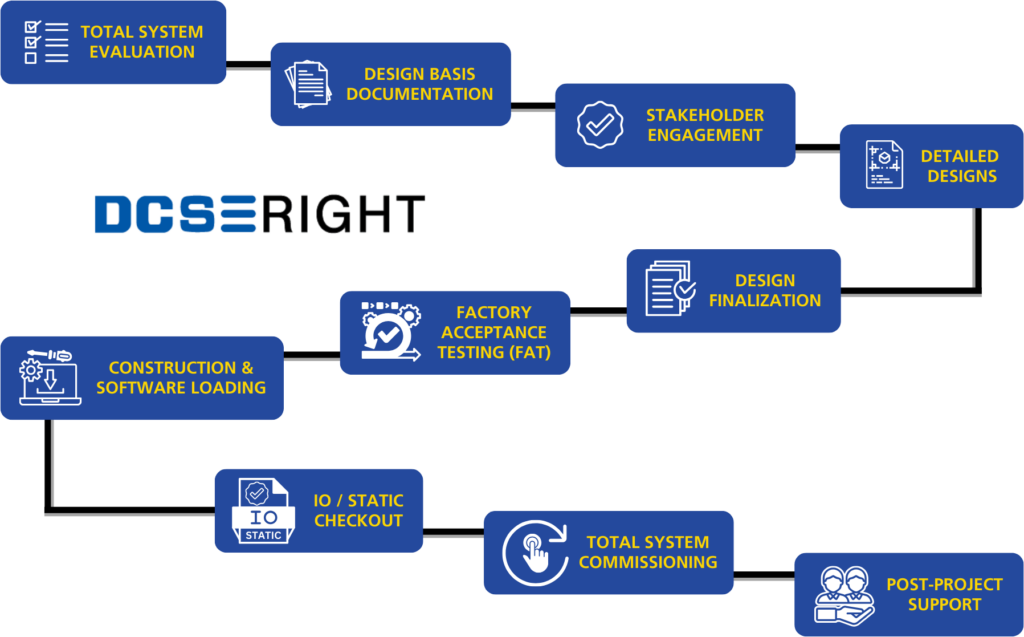
Here's How It Works
 1. Total System Evaluation
1. Total System Evaluation
During the DCS≡RIGHT discovery stage, LSI listens to your vision for the new DCS and then performs a thorough audit of your existing control architecture to:
- Document the existing control system architecture, including controllers, type of IO, servers, HMIs, control network type and topology, the type of environment the control system resides in, the materials being used, interconnections to other systems, etc.
- Identify risk points, prioritizing what poses the greatest threats
- Determine ways to maximize operations and reliability
- Identify opportunities to incorporate new technology and optimize the system
- Determine how to mitigate downtime to keep production going
2. Design Basis Documentation
Using what we learned, LSI forms a dedicated team and produces documentation that provides a high-level implementation plan to execute the DCS migration the right way. This addresses the technology to be used (along with possible alternatives), constructability of the system, timeline and budget. Because we are an independent integrator, we focus on what’s best for your bottom line (not our own). DCS≡RIGHT is right for your plant and your process.
3. Stakeholder Engagement
DCS≡RIGHT creates fully field-verified drawings of all legacy equipment to ensure that plant details are accurate and up to date. Then, we listen to your operations crew (maintenance techs, plant operators, etc.) to document your process, learning about unique issues they may experience and recording the functional requirements of the system.
4. Detailed Designs
LSI’s team of experts – through DCS≡RIGHT – goes to work back in our office to produce plans for the new system. This includes hardware drawings and a functional specification document for the necessary software. As we develop the design, we check in with you regularly to avoid incorrect assumptions and allow for your input along the way.
5. Design Finalization
During this step, we build the control panels (or facilitate their construction), configure the software, develop process simulations and test the new DCS configuration. We complete intermediate configuration reviews with you along the way to make sure there are no surprises at the Factory Acceptance Test.
6. Factory Acceptance Testing (FAT)
Using our large training site (or your own, if you prefer), we perform full simulations of the system for your approval. Validation is a major component of DCS≡RIGHT. Engineers who have been working on the project are on hand to incorporate changes in real time. We then travel to your plant to train your operators to ensure that they are comfortable with the new system and understand it inside and out.
7. Construction & Software Loading
Once the system has been fully tested, we execute our plan, replacing the old hardware (as applicable) and implementing the new software. Whether you have your own installation team or would like us to handle the contracting, we work hand in hand with the electricians to perform the install.
8. IO / Static Checkout
After the new DCS is installed, we test 100% of the devices from the new control system, ensuring operational success and system reliability. Again, it’s the DCS≡RIGHT way.
9. Total System Commissioning
LSI is on-site with you to run the entire process, with or without product, and provide support.
10. Post-project Support
LSI provides 24/7 support until the success criteria are fully met. We can also provide ongoing support at your request.
When you are thinking about a DCS migration, think about doing it the DCS≡RIGHT way!